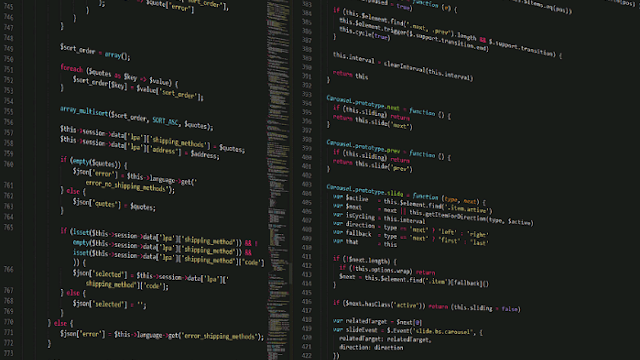The biggest security threat from the world of tech
Cybercriminals are discovering new ways to tap from the most sensitive and…
The Subtle Art Of Winning The Password Game Against Hackers
We have reached a stage where it is almost like no account…
Security Measures: 12 Steps On How To Secure Android Phone
Your device holds information about you. This includes the credit/debit card you…
How To Create A Stronger Password That’ll Secure Your Account
Create a stronger password to help keep your account safe. Avoid using…
2FA: How To Turn On PiggyVest Two-factor Authentication
Setting up two-factor authentication protects your account from fraudulent acts. It ensures…
How To Permanently Delete Google Account On Phone And Computer
If you want to stop using Google services, you can start from…
How To Force Stop Apps On Android Device
If your Android app is misbehaving you can force close the app…
How To Enable Two-factor Authentication For Your Google Account
Two-factor authentication is a two-way process that allows only you to access…
How To Turn On Instagram Two-factor Authentication
Instagram two-factor authentication adds an extra layer of security to prevent accounts…
How To Turn On Twitter Two-factor Authentication
Enable two-factor authentication on your Twitter account to prevent unauthorized access to…
How To Factory Reset An iPhone Or iPad
You can reset your iPhone from your phone settings easily, but there…
How To Set A Password Expiration Date In Windows 10
Windows 10 allows you to reset your password after every 72 days,…
How To Enable LinkedIn Two-step Verification
LinkedIn two-step verification and another layer of security to your account.